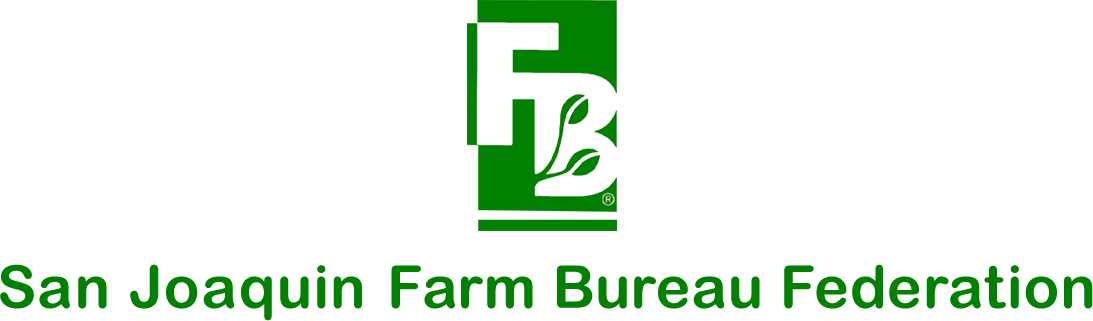The Business Directory is an exclusive service for SJFB members that allows you to advertise to other members and their businesses.
Below, you can Add a Listing or Edit a Listing for your business, organization, or other program. All information is reviewed by SJFB staff.
Need help setting up your entry? Learn how to add or edit a listing.
How to add a listing
- Click “Add a Listing”
- Fill out the form with information relevant to your business, company, organization, etc. Don’t worry if you need to edit this, you can do so later!
- When you have filled out your business’ information, click “Create Listing”.
- Your listing will be reviewed by a SJFB team member within the next one to three days.
How to edit a listing
- Log into your SJFB account.
- Select the “Business Directory” option from the left hand column
- Locate your current posting under “My Item Listings”.
- Click the “Edit” button on the right hand side of your listing.
- Fill out the form with your updated information.
- When you have filled out your business’ information, click “Update Listing”.
[bl_my_listings]